Dark Mode With React Hooks
Overview
There is an increase of Dark Mode functionality in most leading website. A lot of industry leading sites like Twitter, Reddit, and YouTube are now supporting this dark mode on their websites and applications as well. It is more than a trend. It's easy on user's eyes and well suited for night time. In this post, I am going to show you how you can easily add dark mode functionality in your React App. I will use modern react hooks to implement that and this post will be an use case as well where and how we can use react-hooks.
Project Creation
With create-react-app cli it's very easy to generate ReactJS apps.
You can install it globally with npm i -g create-react-app or can use npx to generate new React App.
Assuming you have nodejs install in your enivornment if not please instlall it before proceeding further
form following
link
.
Let's create our app with typing following command in terminal
npx create-react-app react-darkmode-app
Setting up a base theme
body {
margin: 0;
text-align: center;
}
.techy-light-theme {
background-color: #fff;
color: #444444;
}
nav {
display: flex;
text-align: center;
background-color: #503d81;
width: 100%;
padding: 20px;
color: #f8f8f8;
}
.content {
padding: 0.5em;
margin: 0 auto;
max-width: 600px;
font-size: 1.2rem;
line-height: 1.1;
height: 90vh;
}
.techy-dark-theme{
background-color: #1f1b24;
color: #f8f8f8;
}
.techy-dark-theme nav{
background-color: #332940;
}
.techy-dark-theme code{
color: red;
}
.button-container {
display: flex;
margin: 0 auto;
}
Persist user's theme preference
We would like to save the preference of theme for user, we can do it by using localStorage.
const getDefaultTheme = () => {
const isDarkModeEnabled = JSON.parse(localStorage.getItem("is-dark-mode-enabled"));
return isDarkModeEnabled || false;
};
const [darkTheme, setDarkTheme] = React.useState(getDefaultTheme());
React.useEffect(() => {
localStorage.setItem("is-dark-mode-enabled", JSON.stringify(darkTheme));
}, [darkTheme]);
Our darkTheme state will be initialized with the value retrieved from localStorage.
React.useEffect() is a way to achieve componentDidUpdte life cycle in functional component.
The code inside of useEffect() will only run if the value of darkTheme changed meaning new value of
is-dark-mode-enabled will be set into localStorage.
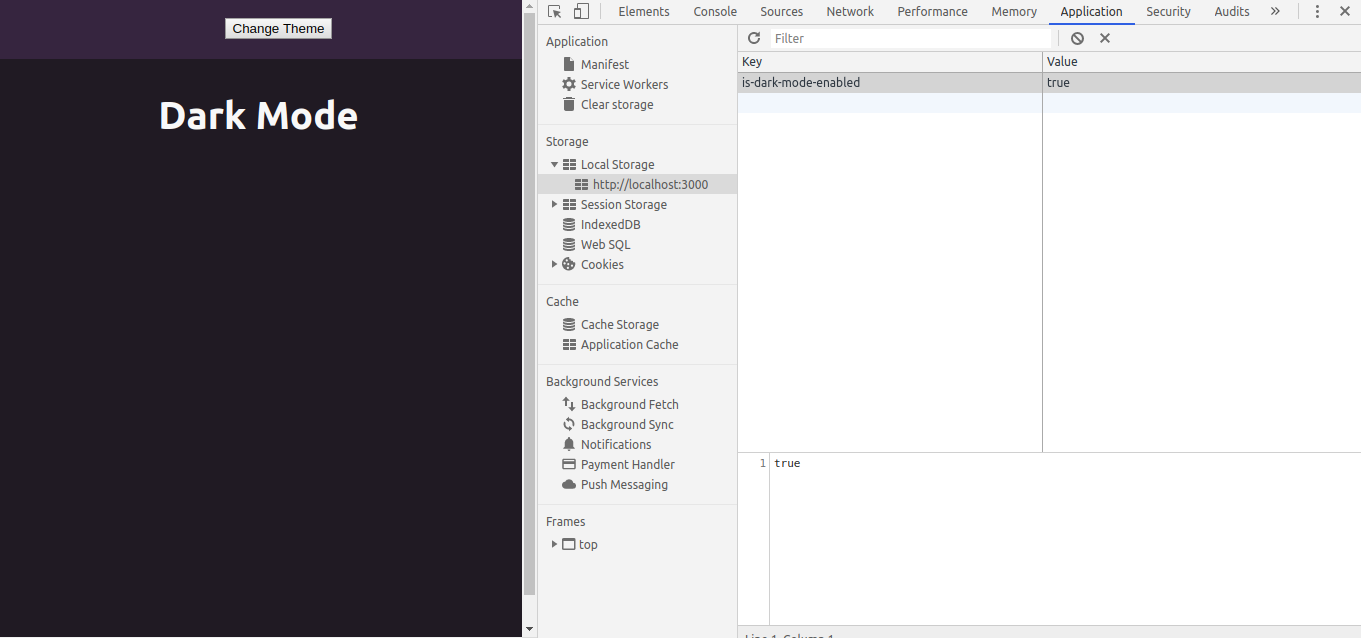
App.jsx
Our full App.jsx will look like bellow
import React from "react";
import "./App.css";
function App() {
const getDefaultTheme = () => {
const isDarkModeEnabled = JSON.parse(localStorage.getItem("is-dark-mode-enabled"));
return isDarkModeEnabled || false;
};
const [darkTheme, setDarkTheme] = React.useState(getDefaultTheme());
React.useEffect(() => {
localStorage.setItem("is-dark-mode-enabled", JSON.stringify(darkTheme));
}, [darkTheme]);
return (
<div className={darkTheme ? "techy-dark-theme" : "techy-light-theme"}>
<nav>
<div className="button-container">
<button onClick={() => setDarkTheme(prevTheme => !prevTheme)}>
Change Theme
</button>
</div>
</nav>
<div className="content">
<h1>{darkTheme ? "Dark Mode" : "Light Mode"}</h1>
</div>
</div>
);
}
export default App;
- We have used the darkTheme variable to activate the theme
()=>setDarkTheme(prev=>!prev)will toggle the state and henceReact.useEffect()will be executed.
Conclusion
Hope this helps someone, whole codebase is available in following link